- Author:
- Paolo Stegagno
- Date:
- 2008-12
Command 'l' starts the laser scan.
Command 'm' starts the mutual localization process.
The output of the mutual localization is drawn in a draWin if selected. The best estimate is drawn for each robot. Additionally, the last feature extraction result of the robot that executes the mutual localization is printed in a fifo terminal with the numerical results of the mutual localization filter.
It is possible to drive manually the robots using the joystick keys. Otherwise, typing the key 'n', an autonomous navigation algorithm starts, based on laser scan computation.
Run in a shell
$ cd MIP_HOME/bin
$ ./run.sh
Select the mutLoc/mtlPlayer.txt file, then choose the player world ( -> squares -> mutloc for mutual localization specific worlds), the robot you want to use and, in case, the draWin. The draWin selected robots also open a fifo terminal with the numeric output of the mutual localization process.
To start the mutual localization type 'l' in each open robot shell to activate the laser of the corresponding robot. Then, type 'm' in the shell of the robot you want to execute the mutual localization algorithm.
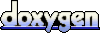 1.5.6
1.5.6